Provide a solution
In the step to provide a solution, the assignee resolves an issue and provides an implementation.
- The assignee can reassign the task to someone else if that user is more suited to perform the task. When reassigning the task, a similar form is presented as described in the earlier step where the new assignee can be appointed, see Appoint assignee or resolve the issue.
- The assignee can also mark the issue as Solved. This ends the task and the workflow asks the reviewer to check if the solution matches the expectations. In this case, the issue is marked as Resolution Pending.
In Collibra 2024.05, we launched a new user interface (UI) for Collibra Platform! You can learn more about this latest UI in the UI overview.
Use the following options to see the documentation in the latest UI or in the previous, classic UI:
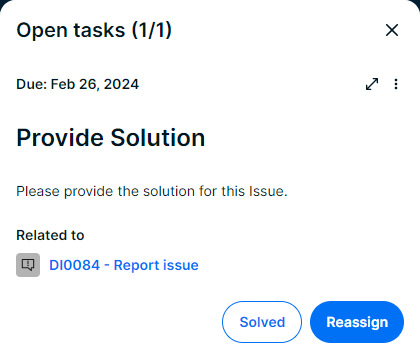
- Task sidebar enabled
- Task sidebar disabled
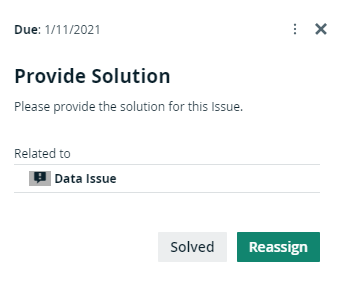
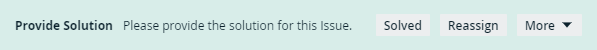
This task has to be completed within a predefined period, if not, the workflow returns to the previous step and presents a new task to the reviewer to appoint a new assignee to perform the task.
Instead of resolving the issue by implementing the proposed solution, it is possible that the issue can be resolved by linking it to a governance asset. For example, by forcing all assets to comply to a business rule so that the problem described in the issue can not happen again.
To resolve an issue with a related asset, you need the correct rights in the community as assignee.
You can link the issue with a governance asset as follows:
- On the issue page, click Characteristic.
- Click the Relations tab.
- Choose the Resolved by relation.
- Enter the resolving governance assets in the dialog box, optionally set a Start Date and End Date.
- Click Save.
- The relation appears in the resolved by Governance Asset table on the issue page.
- Click Solved to mark the issue as resolved.